5 great places that helped me build a website.
Posted by James, 23 October 2020 (7 minute read)

Are you looking to build a new website but don’t know how to start? Confused about what ‘hosting’ means, what a ‘plugin’ is, or what you need to do to make your website more ‘mobile friendly’?
Well that was me just a month ago. I had my business name (JW Copywriting Services) and a few ideas scribbled down on paper. I knew I could write, as my last post explained, but could I build a website from scratch on a budget of next to nothing?
While I had experience using Content Management Systems (CMS) like WordPress, that was just for a simple blogging site. JW Copywriting Services would have its own blog of course. But I needed a Services page, an About page, a Contact page and much more.
So how did I go about it all in less than a month? Well here are 5 great places that helped me build my website. Even better, they were all free.
1. Tyler Moore – How to make a WordPress website (2020)
There are plenty of YouTube videos telling you how easy it is to build a website. Even the most cursory search yields any number of videos saying it can be done in ‘32 easy steps’, before subtly presenting you with brilliant templates that just happen to need some upgrade called Website Builder Pro (which costs another £59.99 a year…)
Tyler Moore’s ‘How to make a WordPress website’ is, in some respects, no different. Early on, he tells you about a deal he has with a hosting provider that gets you a discount and him a commission. In fairness, after extensive research on just about every reputable hosting company going, I went with his recommendation…
But Tyler also tells you (quite rightly) that you don’t need any of the extras on offer by hosting companies or Pro upgrades on your website. He maintains you can create a perfectly good online platform using the most basic hosting package and free plugins on offer through WordPress.

His video is longer than most website tutorials at just over 2 hours. It takes you on a 27-step journey from registering your domain name to adding your SSL certificate and making your site ‘mobile friendly’. But it’s neatly split into named sections, meaning you can easily return to particular parts of the video when you’ve forgotten how to make edits to typography or change your website’s footer.
Tyler advocates using the Astra theme over WordPress’s Twenty Twenty, as well as insisting that Elementor is the best CMS you can add as a free plugin. So after you pay a hosting company to get started, you shouldn’t need to spend another penny…
I highly recommend Tyler’s video. It quickly became my go-to website building guide.
2. Ideaspot – Blog with Elementor (Free Version)
There are plenty of YouTube tutorials that tell you how great Elementor is for building your blog. And they’re right – Elementor’s builder is an excellent, straightforward CMS. But be warned. Before you know it, they’re showing you how easy it is to make your blog look as good as theirs with Elementor Pro at near enough £50 a year (you can see a couple of videos like this here and here).
I have nothing against Elementor Pro. I’m sure it’s a perfectly good add-on and, to be fair, their blog templates do look great. But I just didn’t have the money to spend. So Ideaspot’s video is well worth a watch to see how you can make a decent looking blog using Elementor’s Premium plugin (which, despite the name, is totally free).
My blog (JW’s Thoughts of a Copywriter) uses the Premium template and I think it looks pretty good. It’s fully customisable as the Ideaspot video demonstrates, and can very quickly look like a respectable, modern blogging page.
Lastly, Ideaspot’s video is short (under 5 minutes). So if you’re looking for a no-nonsense tutorial that gets straight to the point, then it might be just what you’re looking for.

3. The Free Yoast SEO Plugin
Search Engine Optimisation (or, as its better known, SEO) is an important element of any good website.
You can of course pay Google to improve your position on its Search Engine Ranking Pages (SERPs). But if you don’t have a budget for that (I didn’t), then Yoast SEO is the best free plugin I could find. It took all the difficulty out of what a ‘metatag’ is and how to optimise ‘keywords in H2 and H3 headings’. An easy-to-follow guide for installing the free Yoast SEO plugin can be found here.
In my view, the crazy number of blog posts out there about different SEO elements are great… If you know exactly what each SEO term means. The Free Yoast SEO plugin does all the donkey work for you, albeit using one keyword phrase per page. But honestly, one keyword phrase is more than enough to get your website off the ground!
Yoast of course wants you to upgrade to their ‘Premium’ package for £89 per year. I’ve actually read plenty of reviews, some very complementary and others that don’t think the additional money is worth it for the features you get.

Put simply, the free Yoast SEO plugin is excellent if you want to build a website and take it on its early SERPs journey. The plugin automatically colour codes each page using a simple traffic light system, ranking both its ‘SEO Score’ and its ‘Readability’. Any elements that Yoast feel let your page down are marked using Red or Orange, with a link to their website containing tips on how to improve the page’s optimisation.
One sidenote. It’s almost impossible to get ‘green’ for all elements of every page, so don’t bother. I found it best to focus on key pages (Home, About, Services, Blog etc.) and not get too hung up on turning every ‘orange’ into a ‘green’ across the whole site. Quite frankly, life’s too short!
4. The Free Google Analytics for WordPress (by MonsterInsights) plugin
Using Google Analytics is another vital part of your website. Let’s be honest, almost everyone uses Google to search the web. So when you build a website, you want to make sure your pages are optimised for Google’s ever-changing algorithms.
The free MonsterInsights plugin was the best I could find when it came to analysing my website on a budget. Again, like all decent plugins, you are told how wonderful their Pro version is. But so far, I’ve been impressed with what the free plugin offers. On your WordPress dashboard, for example, there is a section which shows my website’s ‘sessions’, ‘pageviews’, ‘session duration’ and ‘bounce rate’.
Because I have one website which isn’t yet expecting Facebook levels of traffic (I’m getting there, slowly…), the free MonsterInsights plugin has been more than enough to get me started. Find out how to install MonsterInsights here.
5. Mick the WP Mentor - Add a PDF Download Button using Elementor
One little trick I knew I would need for my website was adding PDFs to certain pages of JW Copywriting Services. An obvious case in point being my portfolio.
Again, so many YouTube videos tell you to get certain plugins with the usual costly upgrade packages. Great if you’ve got the money, but if not…
My problems were solved by Mick the WP Mentor, who provides an excellent tutorial focused on uploading PDFs to your website and adding them to specific Elementor pages.
As you know, I like short videos. And Mick gets straight to the point, telling you exactly how to solve the issue. That’s my kind of content!
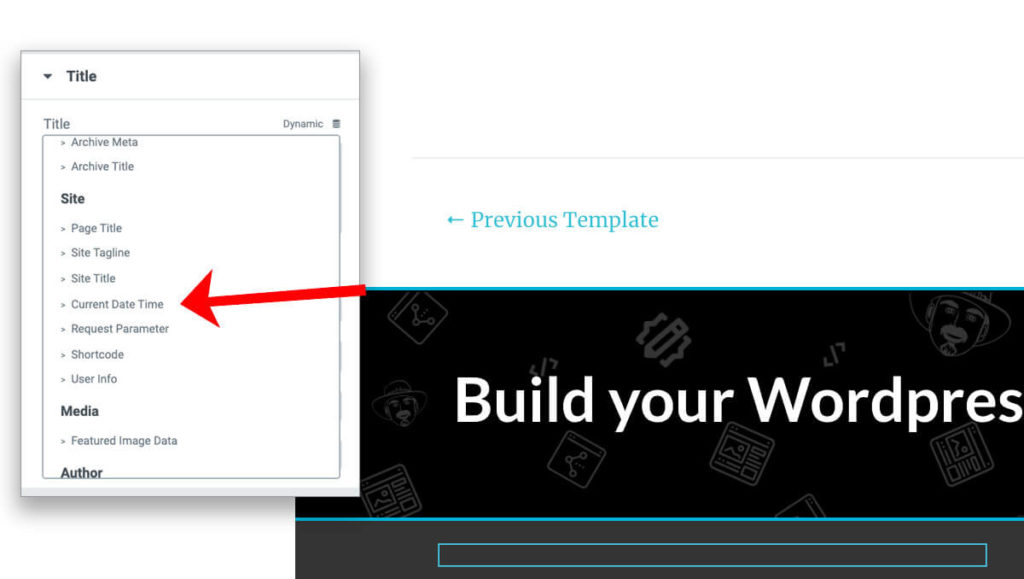
There you have it. 5 great places that helped me build a website from scratch. All of them free.
And if you need great website copy or content for any of your online platforms, then JW Copywriting Services is here to help! Take a look at the pages of my website to give you an idea of what I could write for you.
You can then contact me using the form here – I aim to reply within 24 hours. And don’t forget to follow me on Twitter @JWCopywriting and like my Facebook page.
Next Friday, I take a look at some of the copywriting websites that inspired the design of JW Copywriting Services.
Until then,
JW